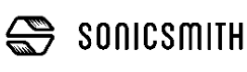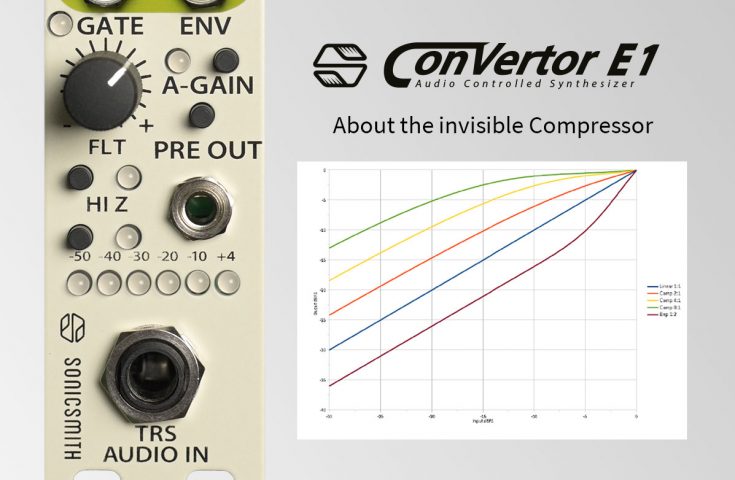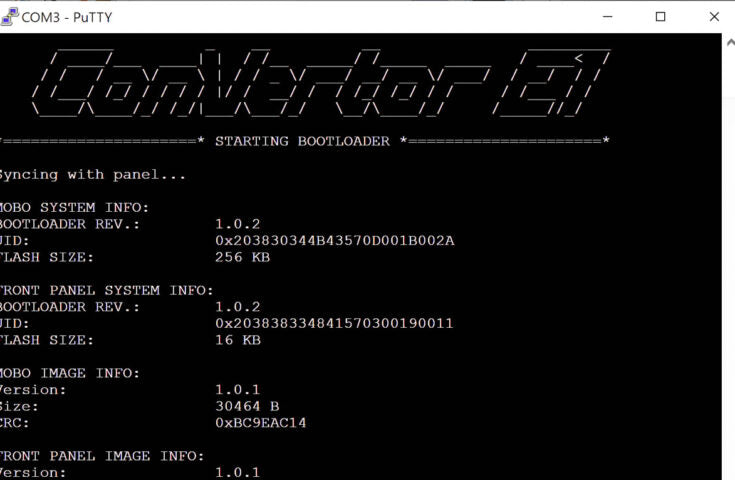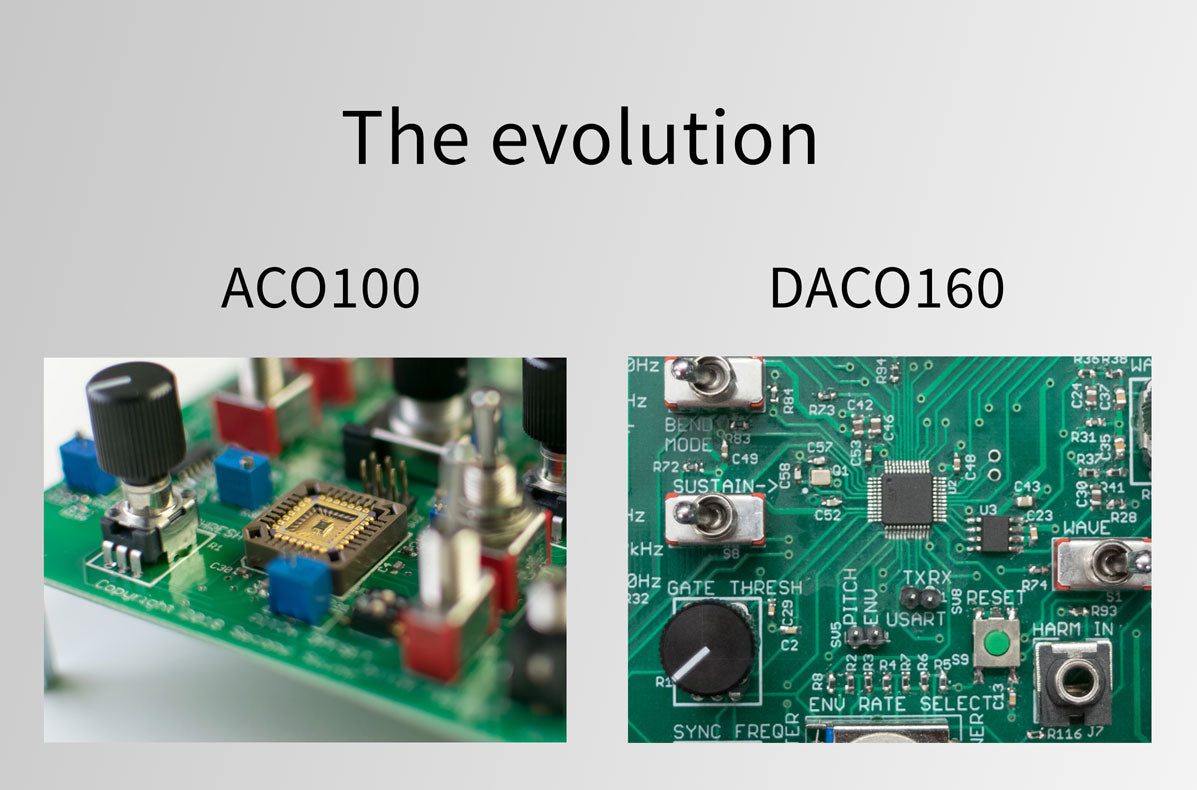Convertor / Squaver Sound & Tracking As the ConVertor and Squaver take an input signal and use it to track pitch, getting a clean audio signal in can be essential for getting the best pitch tracking. Here are some tips for getting the best sound and tracking out of your ConVertor or Squaver. 1) Try…
Convertor / Squaver Sound & Tracking
As the ConVertor and Squaver take an input signal and use it to track pitch, getting a clean audio signal in can be essential for getting the best pitch tracking. Here are some tips for getting the best sound and tracking out of your ConVertor or Squaver.

1) Try using battery power
Many people using guitar and bass pedals find that when they use the pedal with an external power supply they hear some hissing and humming which goes away when they just use the pedal’s battery power. This kind of electrical hum from somewhere in your power system can negatively affect the tracking of the ConVertor or Squaver–try using just battery power in your ConVertor and Squaver (as well as for other pedals if any in your signal chain) or a power supply specifically designed to be noiseless.

2) Adjust the gate threshold by patching the Envelope CV Output into the GATE CV IN
On the face of the ConVertor and Squaver there is an Envelope Out 1/8″ jack (labelled “ENV” under the heading “CV OUTPUTS”) and a Gate In 1/8″ jack (labelled “GATE IN”). The ConVertor and Squaver create an envelope based on your audio input level–when you connect a 1/8″ male to 1/8″ male cord from the Envelope Out jack into the Gate In jack, the envelope from the audio input now controls the gating of the ConVertor and Squaver output. This allows you to precisely cut off the ConVertor and Sqauver audio output based on when you stop playing notes on a guitar or bass or stop singing through a mic. You can use the Envelope Amount knob (labelled “ENV AMT”) to adjust the gating threshold of the ConVertor and Squaver output, allowing you to get rid of any extraneous noise and/or notes that you may be encountering. You can also adjust the IP GAIN knob in conjunction with the ENV AMT knob to adjust the signal being gated.

3) Use an external preamp/clean boost
This tip is an alternative to or can be used in conjunction with the ENV to GATE Tip 2 above. Getting a strong, clean signal into the ConVertor or Squaver can help in getting good tracking and sound output. Just plugging a guitar, bass, or microphone into the ConVertor or Squaver might not always produce the best tracking and sound possible if the input signal is too weak, even when trying to adjust the input gain with the IP GAIN knob. You can try using a clean preamp or clean boost between your instrument/microphone and the ConVertor or Squaver. If you don’t have an external mic preamp, you may have a booster or EQ pedals lying around. Many guitarists and bassists use EQ pedals as clean boosts–simply boost the EQ’s lower frequency sliders and the level/output knob as much as you need to get you signal loud enough without adding any distortion. You can also try leaving the higher frequencies at neutral or cut them to see if that improves tracking, depending on your signal. Boosting your signal with an EQ or using a preamp has been shown to get a good, clean signal into the ConVertor or Squaver and improve tracking and output audio.

4) Keep the input filter knob low
The knob titled “LPF” has been changed and is now the auto-filter lowest frequency point. Keeping this knob at its lowest position is usually the best choice for all instruments because it provides the largest range of the filter (ie. 35Hz – 6.5kHz). If you play an instrument that doesn’t play as low as 35Hz you can try increasing the knob’s position slightly to your instrument’s lowest frequency. But keeping this knob fully counterclockwise is usually the best practice.

5) Use your neck pickup on guitar and/or turn down your treble via a tone knob
The ACO chip can more easily track the pitch on guitars if you use the neck pickup which has less treble than the bridge pickup and/or turn down the treble via a tone knob on your guitar.
These are some techniques we’ve noticed can help get the best tracking and audio out of our ConVertor and Squaver synth pedals. Let us know if you find or think of any others!